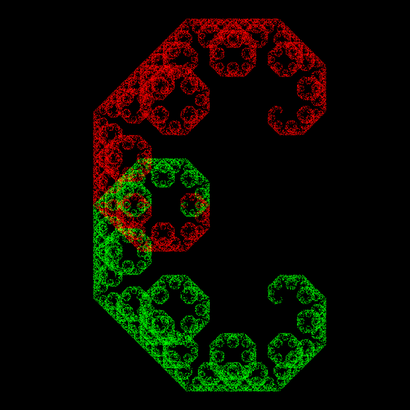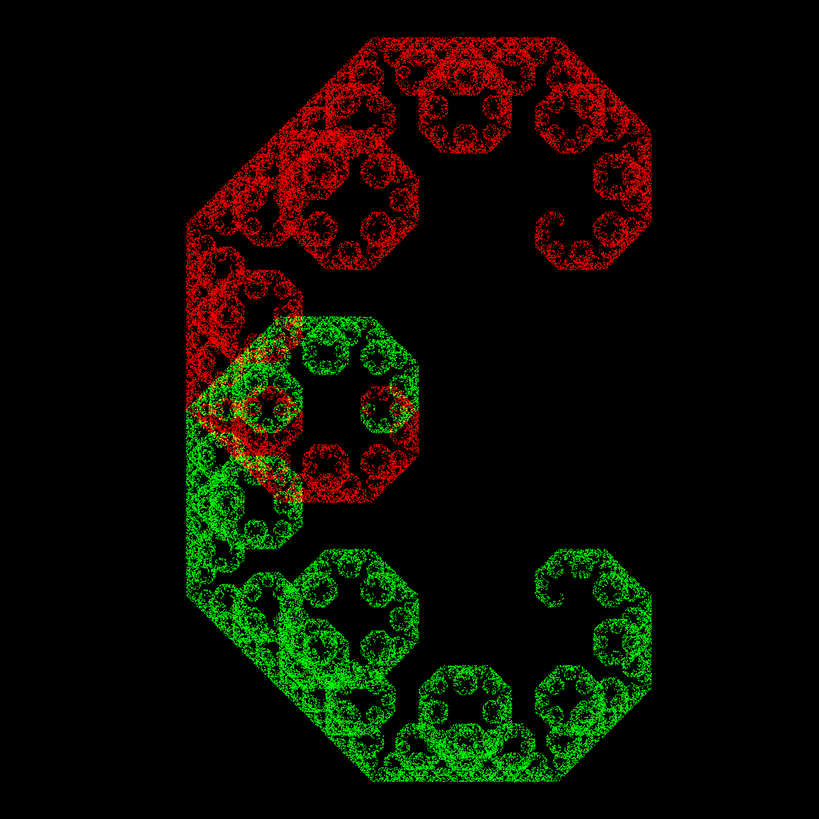Mitch Richling: Chaos Game Levy Curve
| Author: | Mitch Richling |
| Updated: | 2024-10-31 |
Table of Contents
1. Introduction
This page was inspired by a YouTube video by @MathVisualProofs.
A chaos game that generates a Levy Curve:
Start at a random point. Randomly select one of two transformations, and transform the point. Repeat this process with the new point. The two transformations are given by:
We can easily expand these transforms into C code with maxima:
A : matrix([.5, .5], [-.5, .5]); B : matrix([.5, -.5], [ .5, .5]); C : matrix([-.5], [-.5]); X : matrix([x], [y]); display2d:false; A.X; matrix([0.5*y+0.5*x],[0.5*y-0.5*x]) B.X+C; matrix([(-0.5*y)+0.5*x-0.5],[0.5*y+0.5*x-0.5])
2. Code
#include "ramCanvas.hpp" int main() { std::chrono::time_point<std::chrono::system_clock> startTime = std::chrono::system_clock::now(); mjr::ramCanvas3c8b theRamCanvas(2048, 2048, -1.5, 0.7, -1.6, .6); mjr::ramCanvas3c8b::colorType acl; mjr::point2d<double> cpt = {0.0, 0.0}; for(int n=0;n<100000;n++) { if (rand()%2) { cpt = { 0.5*cpt.y+0.5*cpt.x, 0.5*cpt.y-0.5*cpt.x }; acl = mjr::ramCanvas3c8b::colorType::cornerColorEnum::RED; } else { cpt = { (-0.5*cpt.y)+0.5*cpt.x-0.5, 0.5*cpt.y+0.5*cpt.x-0.5 }; acl = mjr::ramCanvas3c8b::colorType::cornerColorEnum::GREEN; } if(n > 100) theRamCanvas.drawPoint(cpt, acl); } theRamCanvas.writeTIFFfile("LevyCurve.tiff"); std::chrono::duration<double> runTime = std::chrono::system_clock::now() - startTime; std::cout << "Total Runtime " << runTime.count() << " sec" << std::endl; return 0; }
Source Link: LevyCurve.cpp
The above program will generate the following image: