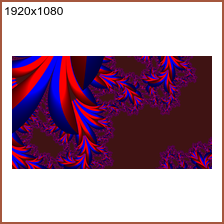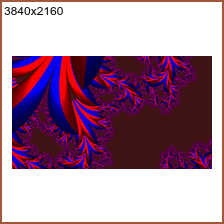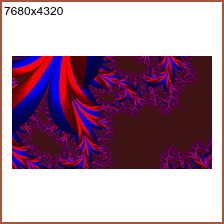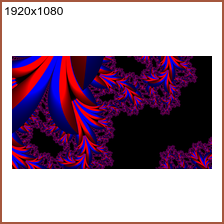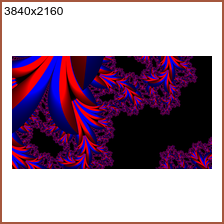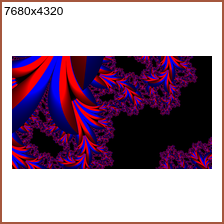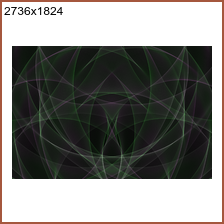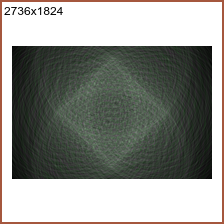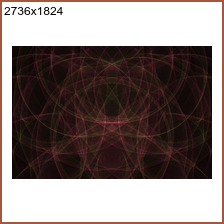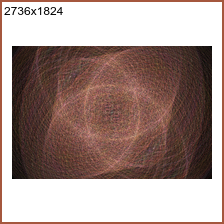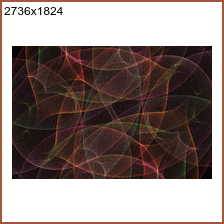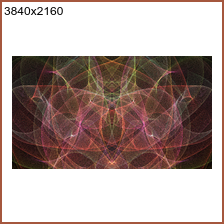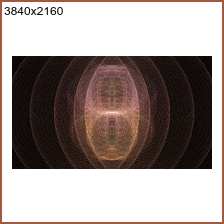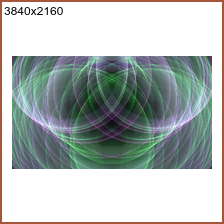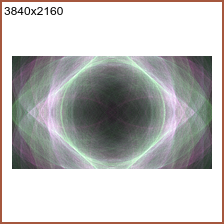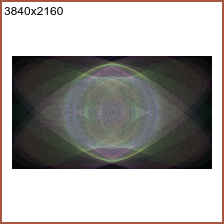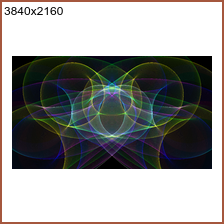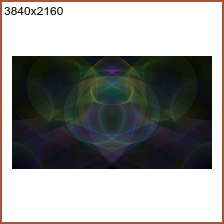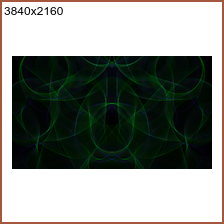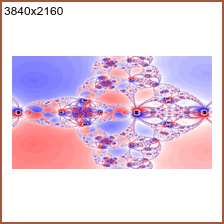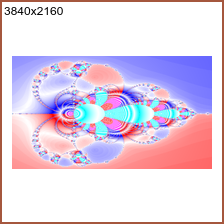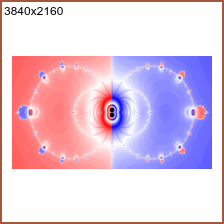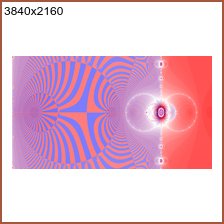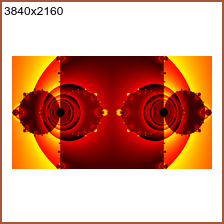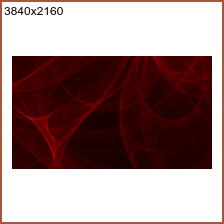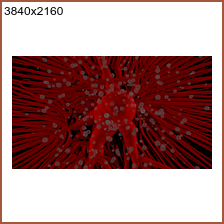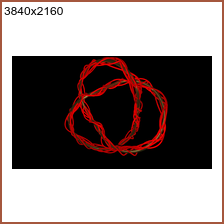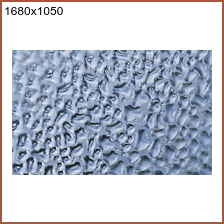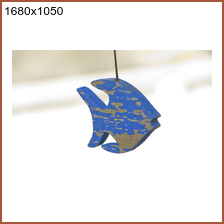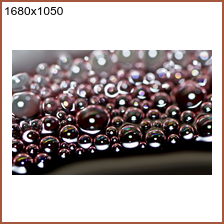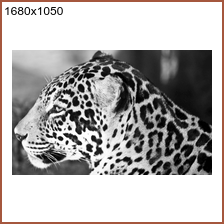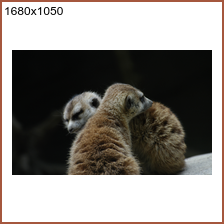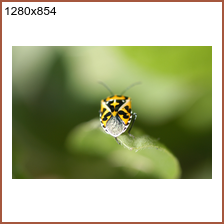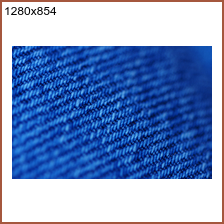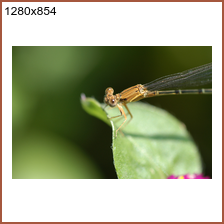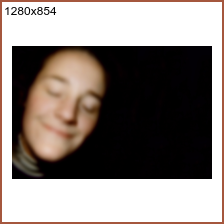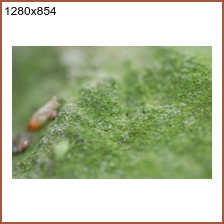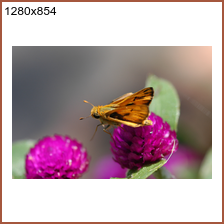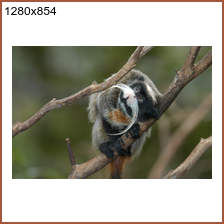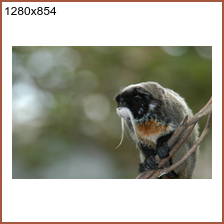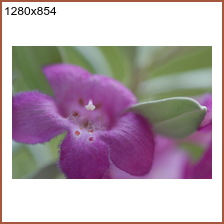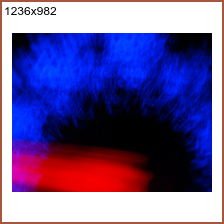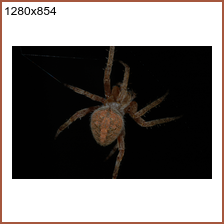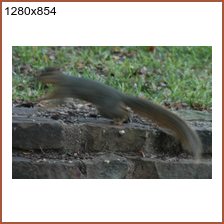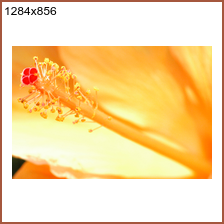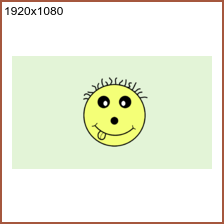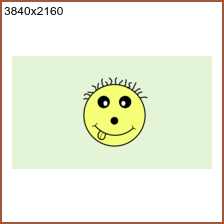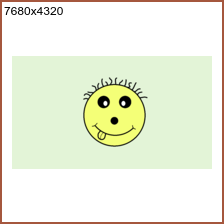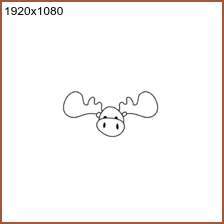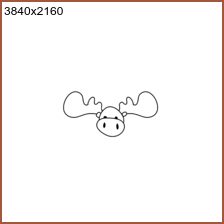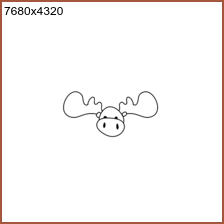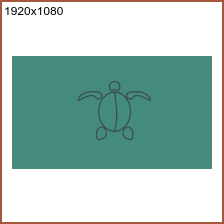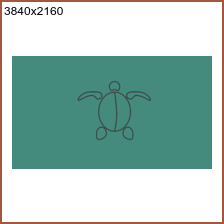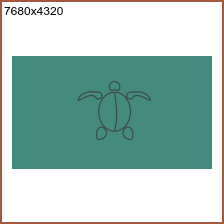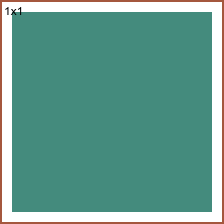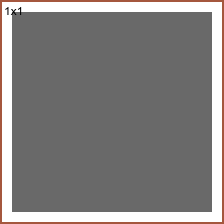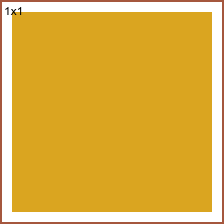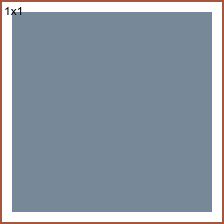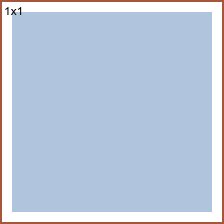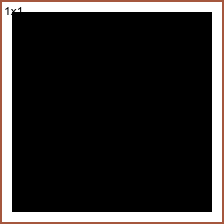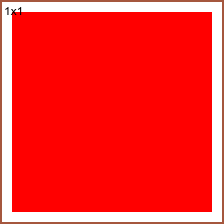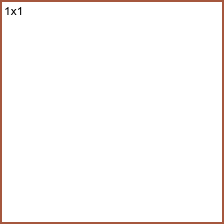Mitch Richling: Desktop Backgrounds
| Author: | Mitch Richling |
| Updated: | 2022-09-22 |
Table of Contents
I use these images for computer desktop backgrounds and screen savers. They are all based on photographs I have taken, images I have generated with POVray, or images I have simply drawn. I grant unlimited right to use them so long as you do not make any money from them.
1. Biomorph Fractals
These were created with one of the example programs distributed with the MRaster package.
2. Circle Art
3. Newton Fractals
These were created with one of the example programs distributed with the MRaster package.
4. Peter de Jong Map (Attractor)
For more information about how this image was made, look here
5. Trees
For more information about how the first two images were made, look here.
7. Simpele Vector Art
8. Single Pixel Images
Some systems do not allow one to simply set the background to a color; however, they do have the option to setting the background to an image. So if you want a single color background, you can simply use a 1 pixel image.
This little bit of bash created the 1 pixel images below:
for c in \#448B7D LightSlateGray LightSteelBlue Goldenrod DimGray LightGoldenrod black white red; do convert -size 1x1 xc:"$c" `echo "1pix_${c}_1x1.png" | sed 's/#//'`; done
9. About this page
This web page is semi-automated in that I have a script that processes the desktop backgrounds from where they live in my home directory into a form for this
web page. The full sized background images are copied, converting to a truecolor PNG if necessary. Then thumbnails are created – each is padded to a
uniform size, annotated with the resolution of the full sized version, and a border is added. While doing all this work the script also checks to make sure
each image is in the index.org file that generates this HTML page. Here is the script:
#!/usr/local/bin/ruby # Print stuff to STDOUT immediatly -- important on windows $stdout.sync = true genAll = false homeDir=File.expand_path('~/') if( !(homeDir.nil?) && (File.exists?("#{homeDir}"))) then if(File.exists?("#{homeDir}/core")) then if(File.exists?("#{homeDir}/world/WWW/site/SS/desktops/")) then index_data = open("#{homeDir}/world/WWW/site/SS/desktops/index.org") { |f| f.read } (Dir.glob("#{homeDir}/core/backgrounds/myArt/*.png") + Dir.glob("#{homeDir}/core/backgrounds/myPhotos/*") + Dir.glob("#{homeDir}/core/backgrounds/onePixel/*")).sort.each do |d| STDOUT.puts("WORKING ON #{d}") fileExt = File.extname(d) fileName = File.basename(d, fileExt) tmbFile = "#{homeDir}/world/WWW/site/SS/desktops/tpics/#{fileName}.png" imgFile = "#{homeDir}/world/WWW/site/SS/desktops/cpics/#{fileName}.png" if (genAll || ( !(FileTest.exist?(imgFile)))) then if(fileExt == '.png') then STDOUT.puts(" FULL SIZE COPY") system("cp #{d} #{imgFile}") else STDOUT.puts(" FULL SIZE CONVERT") system("convert #{d} -colorspace rgb #{imgFile}") end end if (genAll || ( !(FileTest.exist?(tmbFile)))) then STDOUT.puts(" THUMBNAIL") size = `identify #{d}`.split(/\s+/, 4)[2] if (size.match(/^\d+x\d+$/)) then system("convert -define png:size=300x300 #{imgFile} -depth 8 -type TrueColor -thumbnail 200 -background white -gravity Center -extent 220x220 -gravity NorthWest -draw \"text 2,2 '#{size}'\" -bordercolor #A5573E -border 2x2 #{tmbFile}") else STDOUT.puts(" WARNING: identify did not work: #{size.inspect}..") end end if( !(index_data.match(fileName))) then STDOUT.puts(" WARNING: Image not found in index.org") end end else STDOUT.puts("ERROR: Could not find desktops subsite in world!") end else STDOUT.puts("ERROR: Could not find core!") end else STDOUT.puts("ERROR: Could not find home!") end